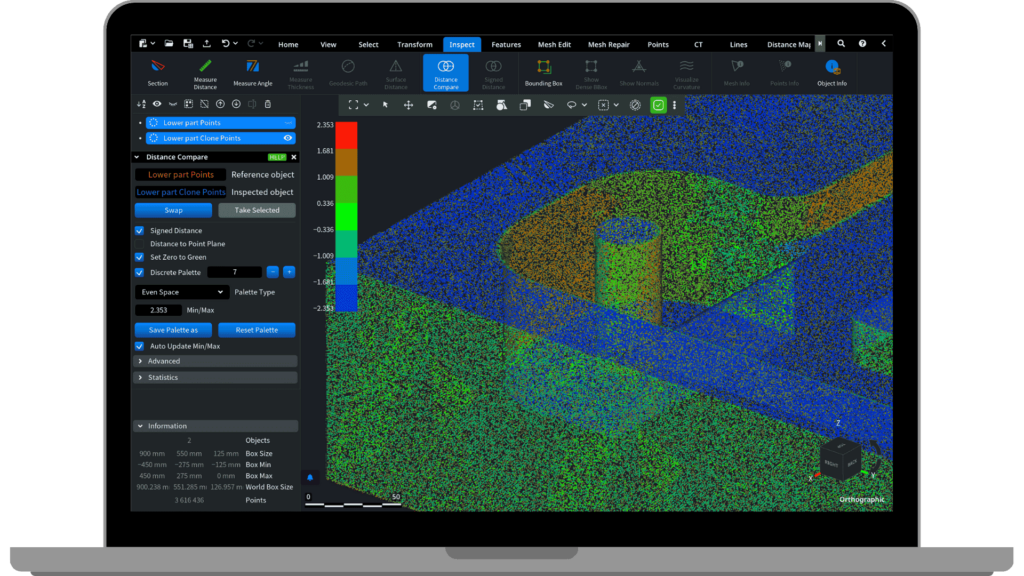
This update introduces the upgraded powerful Distance Compare tool—now supporting any combination of mesh and point cloud comparisons—alongside key improvements for thin-geometry editing using Brush, mold design using Extrude Base, point cloud handling with Terrain Triangulation, and experimental dental tools.
Inspection
Meshes
Point Clouds
CT
General
Experimental Features
Location: Experimental tab (Enable via Settings → Application → Show experimental features)
Location: Mesh tab
Location: Mesh tab → Offset dropdown